

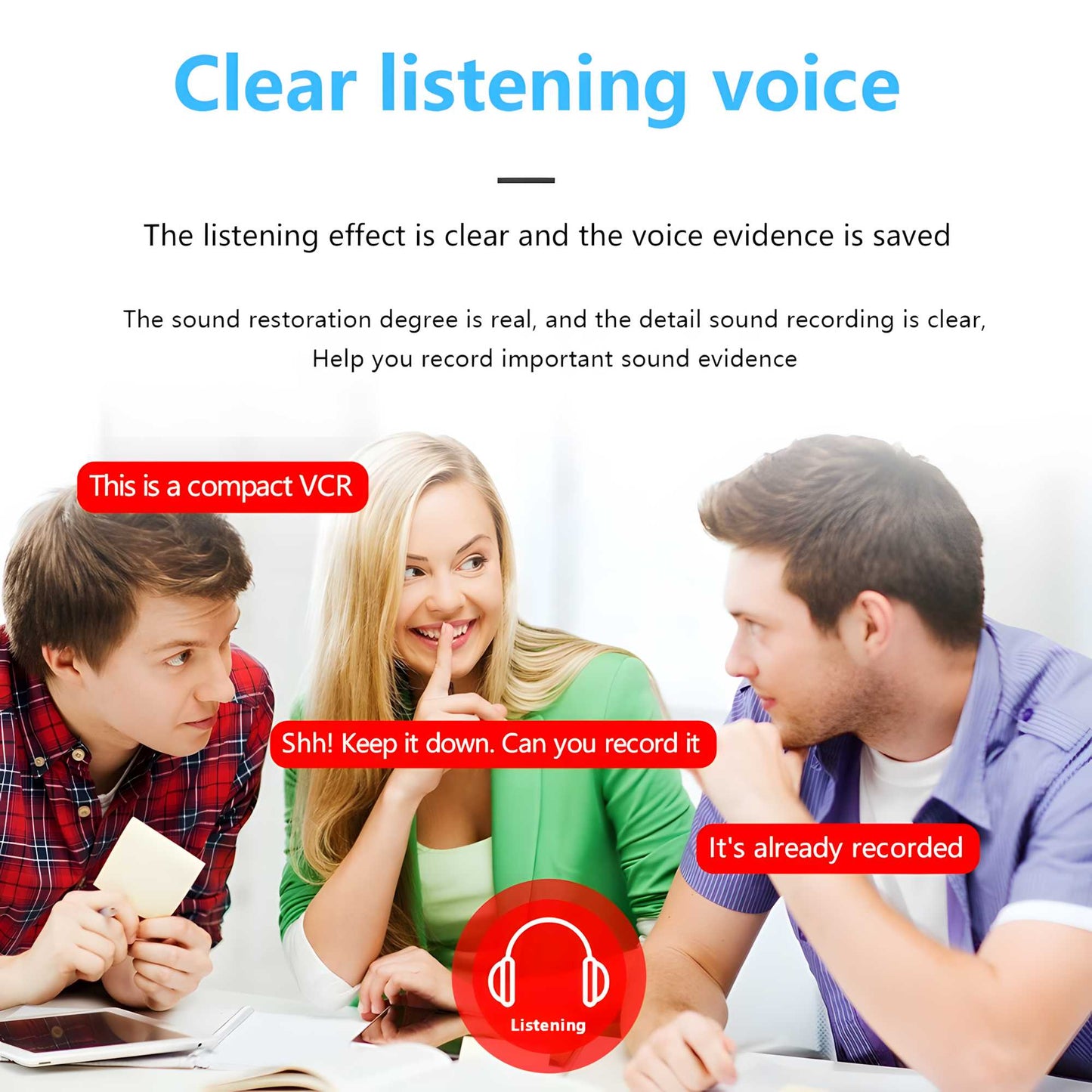


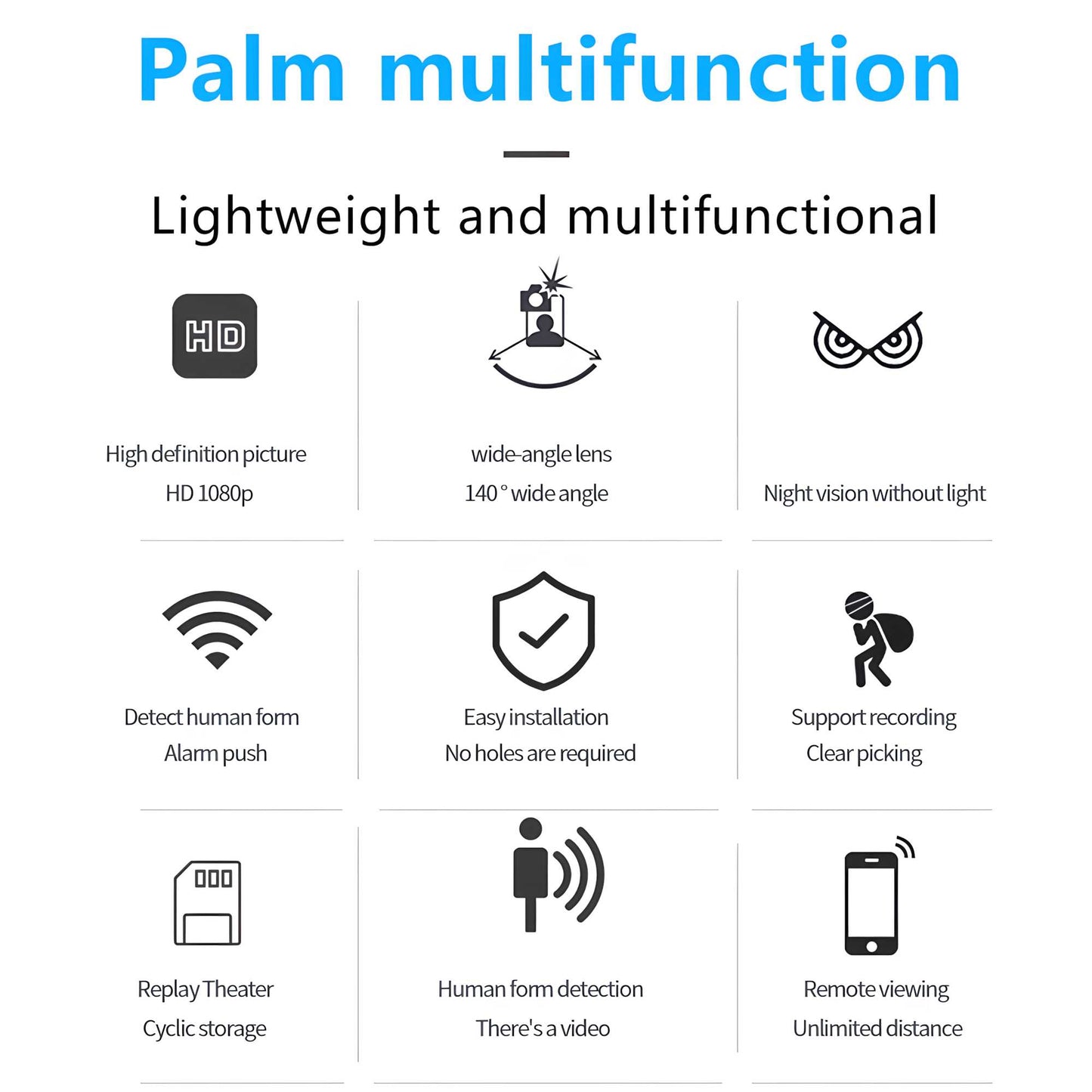



How to Connect with your Phone📱
Collapsible content
Step 1
Open Phone settings
Step 2
Open WLAN Settings or Wi-Fi settings from Phone
Step 3
Select and connect Camera's
Hot-spot called
Step 4
Open the App !
Step 5
The device will be added automatically. Next the App will pop up a tip "Whether the device added by the AP is equipped with a network", please select "Sure" button.
Step 6
Select a 2.4G Wi-Fi network and enter password, next click "Next" button.
Step 7
Click "Join" button to configure network.
Step 8
Wait for about 40s ~ 60s, the device will be added successfully and returned back the main page.
Now you can remotely view live video through App.

Small size, high energy consumption, 1080P high-definition picture quality, WIFI web camera, mobile phone remote monitoring, magnetic rotating bracket.

120 degree wide-angle shooting, night vision distance of 10 meters, audio-visual synchronization.
Infrared does not emit light, video does not turn on lights, no network monitoring, motion detection, multi-platform support, video can be charged at the same time.
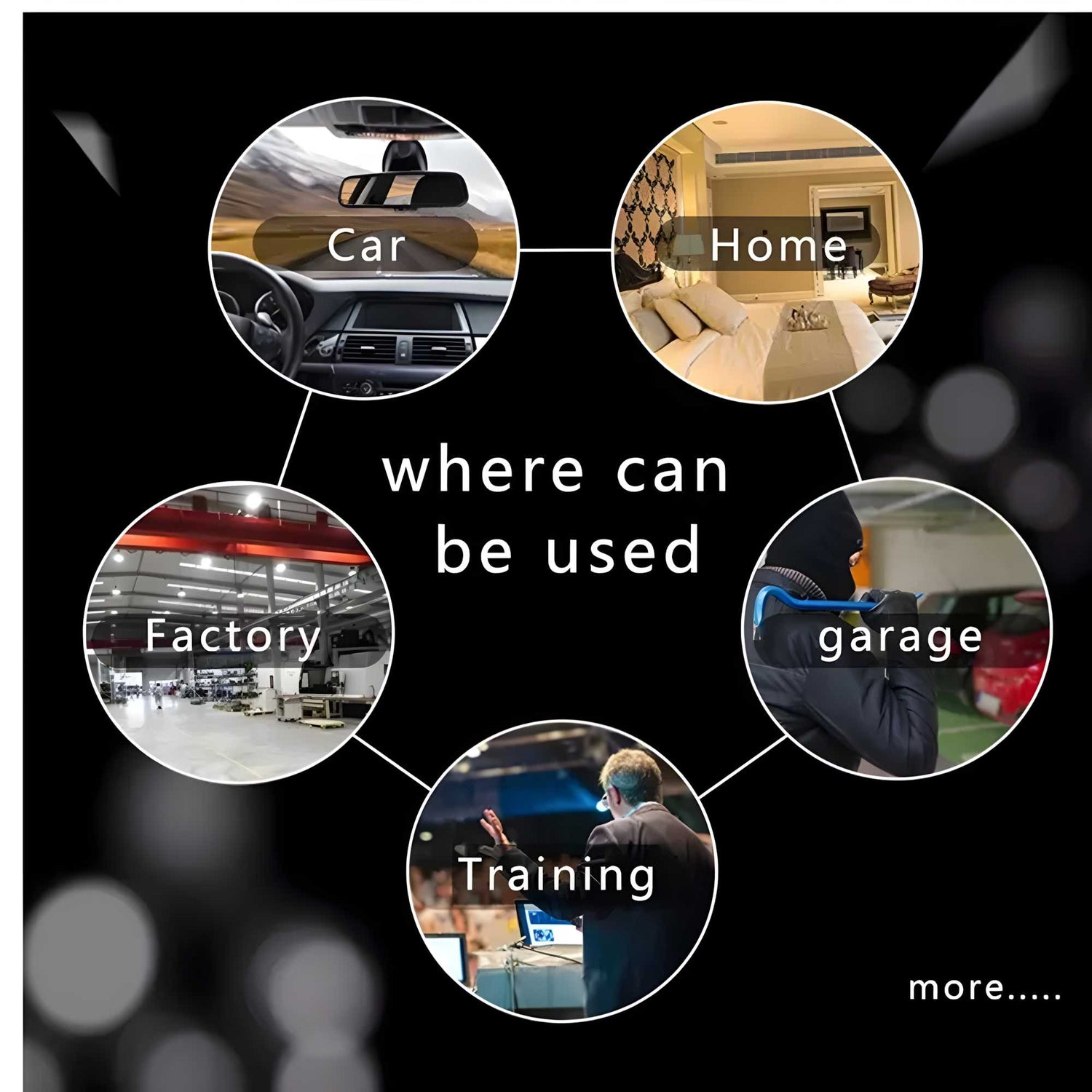
The camera does not have a built-in battery and requires an external power input.








